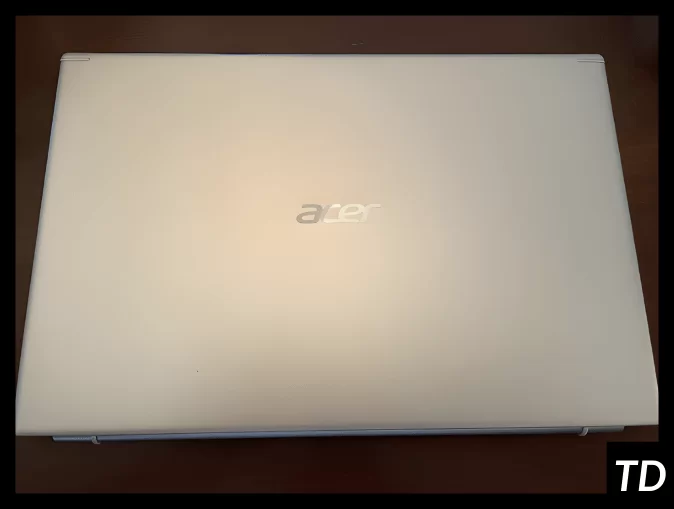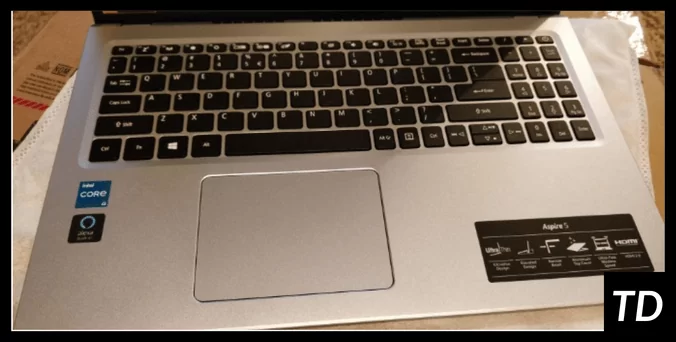Acer Aspire 5 A515-56
Check Price on AmazonThe Acer Aspire 5 A515-56 is an excellent laptop powered by good specs, great battery life, superb built quality, and outstanding expandability potential. But is held back by its poor display and insufficient RAM.
- Great built quality
- Decent CPU
- Great range of ports
- Poor Display
- Insufficent RAM, we reccomend buying an additional 4GB stick to bump total RAM to 8GB
- Rattling Trackpad
The Acer Aspire 5 A515-56 series has one of the best laptop lineups for budget laptops with decent specs and an overall good package.
As of writing this, the Acer Aspire 5 is one of the best-selling laptops on Amazon.com.
However, the Acer Aspire 5 isn’t perfect and has some shortcomings that we will discuss soon.
Body and Build
The Acer Aspire 5 A515-56 is a tad bit thicker than the competition.
The upper lid of this laptop is made of metal, while the bezels of the screen are made of plastic with a harsh black color; a similar material can be seen on the base of the laptop, which is also made of plastic.
However, the metal theme continues on the keyboard deck with a smooth silver metallic finish that gives the Acer Aspire 5 a nice contrast.
The keyboard has a bit of deck flex, but that shouldn’t be a problem since this laptop is built quite solid overall.
Ports and I/O
The Acer Aspire 5 A515-56 doesn’t disappoint in the I/O department. It packs in two USB 3.1 Gen1, a single USB Type-C 3.1 gen1 that doesn’t charge the laptop but still allows you to connect a USB C dock to connect multiple devices and peripherals.
But you probably won’t need to do that either, as this laptop also comes with an HDMI 2.0 port and a gigabit ethernet port fulfilling your network and display needs. Along with that, we have the usual proprietary barrel charging port.
Moving over to the right side, we have a USB 2.0 port optimal for connecting a wired mouse, a headphone/microphone combo jack, and status LEDs. This laptop, unfortunately, lacks an SD card reader creators would love to have. But overall, the Acer Aspire 5 A515-56 has quite solid ports.
Keyboard, Trackpad, and Speakers
Keyboard
The Keyboard on the Acer Aspire 5 A515-56 is a standard chiclet design keyboard. And gets the job done for regular typists.
Though the keys are minor and might be a problem for someone with big hands, it still registers all the button presses fine and allows you to type quite faster.
It compliments accountants with its Numpad. Allowing you to calculate and do number entries quickly, and its LED backlight allows you to type in the dark with no problem.
Trackpad
Coming down a bit, the trackpad has the same aluminum finish as the rest of the laptop that Acer has maintained.
With the fingerprint reader on the top left of the pad. The trackpad delivers fine when it comes to mouse clicks triggered by both touches and clicks.
However, some users report that the laptop might have a loose laptop which could cause a weird rattling sound when you are using and tapping on it.
Speakers
The speakers don’t get loud. But at the same time to its advantage when it doesn’t distort the noise when you turn up the volume.
And instead, offer very balanced yet crisp audio. Which would do the job when watching Youtube videos or listening to podcasts.
But this is not the ideal speaker, and we recommend using headphones if you plan on listening to music or watching movies or shows to ultimately have the dynamic experience of all the highs and lows of sound.
Specifications
Let’s talk about the main specs of this machine.
Under the hood, the Acer Aspire 5 A515-56 has an Intel Core i3 1115G4 with two cores and four threads clocked at 3 GHz that can boost up to 4.10 GHz. A core i5 and i7 versions exist along with AMD Ryzen variants, but we are now talking about the i3 variant.
With that, it also packs in Intel Xe Graphics. Allowing you to play some games on medium to low settings, such as CS GO, Dota 2, Fortnite, etc.
Apart from that, it comes with 4 GB of RAM, which is quite frankly just not enough for optimal performance from this laptop.
It’s highly recommended to upgrade the RAM to at least 8 GB of RAM if your usage includes many chrome tabs and other apps like Spotify and Microsoft teams, and Zoom being opened in the background.
As some users have also reported that the laptop freezes up and stops responding, and low RAM is usually the culprit behind this issue.
On the storage side, this laptop comes with a 128 GB M.2 NVME SSD. This should be fine as long as you plan to store a few word documents and excel spreadsheets.
However, if you plan to download huge files and programs, this would fill up in no time. And at that point, I would recommend you upgrade the storage.
We will talk more about upgrading and futureproofing later in the review.
On the connectivity side, apart from all the I/O ports mentioned earlier, the Aspire 5 WiFi 6 allows for futureproofing and high-speed connectivity.
It also has Bluetooth 5.0 and a 720p Camera that would get the job done when attending zoom conferences.
The battery life of Acer Aspire 5 A515-56 comes down to 7 hours on a single charge on its 48Wh Battery with moderate brightness and always on Battery, whereas Acer claims around 8hrs.
Still, despite that, the performance is not bad, though the competition can offer a bit better battery life.
Display
The Acer Aspire 5 A515-56 has some really good aspects and features. However, the display of Aspire 5 is where it lacks critical. Despite having a 1080p IPS display,
Photographers should avoid this one as it barely has any color accuracy with washed-out colors and awful contrast. Don’t expect to edit Photos or watch movies and TV shows.
This is further worsened because this display doesn’t get bright enough in direct sunlight due to its average brightness of 250 nits. It is difficult to use despite having a matte display to avoid reflections and glare.
The lack of a touch screen takes away the opportunity of making this laptop in 2 in 1; however, considering the specs and the price of this laptop, it shouldn’t be a problem, and if you want a laptop with a touch screen, then you should look elsewhere.
Future Upgradability and Expansion
Many brands are reluctant to allow users to expand and upgrade their devices in this market. This is because people would be unwilling to buy new stuff if they do that.
But Acer did an outstanding job with the Aspire 5 A515-56 by giving you some screws to install a 2.5-inch Hard drive that allows you to add mass storage for relatively cheap or a speedy SSD
You can also upgrade the installed NVME SSD and RAM in the future, which significantly improves this laptop’s life.
The Acer Aspire 5 A515-56 does a great job regarding expandability, and I can’t be happy enough about it.
Software
The laptop comes with Windows 11 out of the box, so you get the latest Microsoft offers. However, if that’s not your thing, you can still downgrade it to Windows 10 easily.
What you do need to do, though, is to update the laptop BIOS as soon as possible. Some users have reported a weird issue: the laptop screen goes black, and fans ramp up to max. This issue seems to be fixed with a BIOS update.
Another thing you have to do is delete all the bloatware that it comes with, as it would significantly affect the laptop performance and lead to unnecessary junk being in your face.
For our office folks, this laptop doesn’t come with Microsoft Office, so you would have to either get it yourself or use some free office apps like Google Docs, Sheets, Slides, LibreOffice, etc.
Conclusion
So then, should you buy this laptop? Well, the Acer Aspire 5 A515-56 has shortcomings where it significantly lacks in its display and has weird issues like a rattling trackpad. It quickly makes up for those by its great expandability and good specs for the price.
If a good display is one of your biggest concerns, stay away from this laptop. Otherwise, buying this laptop would do you just fine and give you a solid experience.
You might wanna read…
Best Gaming Keyboard under $100 (#2 is Best Overall)
Asus L210 Review – A weak laptop with one simple gimmick