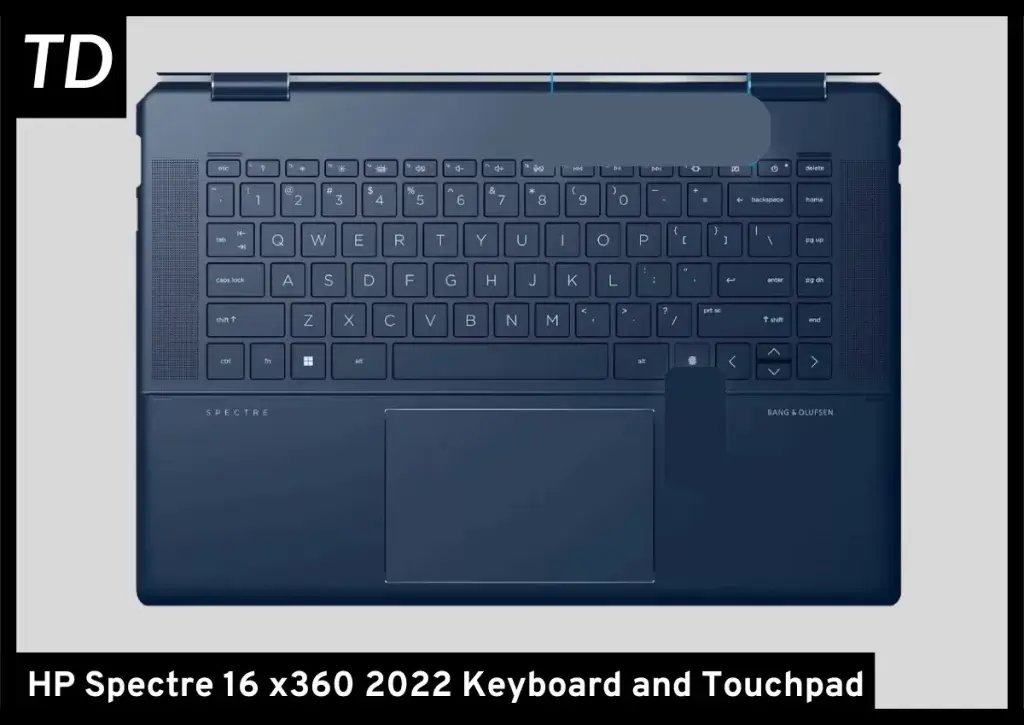Key Takeaways
Buy NowThe HP Spectre 16 x360 is a beautiful 2 in1 laptop that provides excellent performance, a color-accurate display, and an amazing battery life along with some minor annoyances such as a reflective screen and speakers that sound muddy at higher volumes.
- Crisp and vibrant display
- Premium and sleek desigm
- Snappy keyboard
- Great battery life
- Comes with an HP Stylus
- Speakers get muddy at high volumes
- heavy in tablet mode
- RAM is soldered
It’s a challenge to make a sleek and premium-looking laptop without neutering its performance of the laptop.
However, HP yet again has accepted this challenge by releasing the HP Spectre 16 X360 2022.
The Spectre lineup is HP’s top-of-the-line convertible laptop series that features a striking design with top-of-the-line specs.
This HP Spectre 16 X360 is now equipped with Intel’s alder lake CPU lineup while keeping most of the spectre DNA consistent throughout the laptop.
Specs at a Glance
CPU: Intel Core i7 12700H | GPU: Iris Xe Graphics| RAM: 16GB | Display: 16” 3072 x 1920 16:10touch supported | Storage: 2TB SSD | Battery: 83Wh | OS: Windows 11
Design and Chassis
The design of the 2022 HP Spectre 16 x360 is one of my favorite things about this laptop. This laptop does something different compared to the bland boxy silver chassis of the Dell XPS and the Macbooks of the world by having this sharp yet premium-looking design.
The sides of the 2022 HP Spectre 16 x360 have these smooth edges that give it a sharp look while actually being quite smooth. The corners of the 2022 HP Spectre 16 x360 also may look like they might cut you if you are not careful, but they too have a very smooth finish.
Dell should learn from this, as their XPS lineup tends to have sharper edges that might become irritating when you are resting your hand on the keyboard deck.
HP has also gone with the unique approach by having some of the I/O ports like the USB C connector and the audio combo jack on the corners of the chassis. This design choice is also consistent with the previous Spectre lineup as well.
Our review unit comes in this Nocturne Blue color that looks quite nice and gives the 2022 HP Spectre 16 x360 a very calming and soothing look.
It’s also available in a pure black version though both of these colors are prone to smudges and fingerprints due to the matte finish.
The 2022 HP Spectre 16 x360 also weighs considerably, coming at around 4.4 lbs (2kg). This means that the laptop feels quite heavy in tablet mode.
So if you are someone who plans to often use your laptop in tablet mode and doesn’t want to be bothered by the weight, then you should get a Surface Pro 9 or an iPad Pro.
The body of the HP Spectre 16 x360 is solid and there is minimal flex. The hinges also feel tight and solid though there’s a bit of wobble on the screen that is expected considering that it’s a convertible laptop.
The size of the chassis is more or less the same as the previous Spectre 16 x360, being 14 inches in length, 9.66 inches in width, and 0.78 inches in depth.
I/O Ports
The I/O Ports are pretty good on the 2022 HP Spectre 16 x360, though it could always be better. It comes with a dual USB C thunderbolt port, a microSD slot, an HDMI 2.1 port and a single USB 3.2 type A port, and an audio combo jack.
It would have been nice if it had two USB 3.2 ports considering that a single one would most likely get used by an external mouse. And it’s not something impossible as the Yoga 7i by Lenovo has two Type-A ports while also being very slightly thinner. But for the most part, the ports on the 2022 HP Spectre 16 x360 are pretty good.
The wireless comms are also up to date. The HP Spectre 16 x360 comes with WiFi 6E and Bluetooth 5.2 so you are covered there.
Keyboard and Touchpad
Keyboard
When it comes to providing and great typing experience, the 2022 HP Spectre 16 x360 has got you covered.
The keys feel snappy, and though there isn’t much travel, you would still be greeted by nice tactile feedback by the end of each keystroke. You would be able to type quite fast and if you often work on word documents then you will have fun using the 2022 HP Spectre 16 x360.
The keyboard also has two backlit levels so you can adjust that accordingly and there’s a fingerprint sensor that supports Windows Hello near the arrow keys.
Touchpad
The touchpad is also responsive and accurate thanks to the Windows precision drivers. There isn’t much to hate here. The buttons on the touchpad also feel nice and tactile.
Speakers and Webcam
Speakers
The HP Spectre 16 x360 has quad speakers two of which are down-firing and the other two are located on the side of the keyboard. The speakers produce clean and clear mids with noticeable bass at around 60% volume. However, if you crank up the volume to max the speakers start to sound muddy and weird, so that’s something you should look out for.
But for the most part, the speakers are quite solid on the 2022 HP Spectre 16 x360.
Webcam
HP has also stepped up the webcam this year by including a 5MP webcam that produces a great image provided you give it enough light. HP has also included its AutoGlam software which basically adds a ton of features to the webcam.
For instance, it supports tracking so the webcam would supposedly move as you around the room, it will also dim the display if it sees someone peeking over on your screen and it will automatically lock your laptop if you are away from it. It also features generic face filters like beauty mode to make sure you look good in your zoom meetings.
The 2022 HP Spectre 16 x360 also has Windows Hello recognition so even if you don’t plan to use the fingerprint sensor, you can use face recognition. Overall the webcam on the 2022 HP Spectre 16 x360 is pretty solid.
Display
The display is clearly one of the strengths of the 2022 HP Spectre 16 x360. Our unit has an IPS panel though this laptop also comes with an OLED panel which has those great inky blacks and contrast, Though, that clearly doesn’t mean that the IPS panel model is any bad.
Our unit produces vibrant and beautiful colors, making this laptop a complete delight to use. You can easily binge TV shows on Netflix without any issues. As for productivity, it holds up well. And the 16:10 display utilizes the extra screen real estate which can come in handy when working on word documents.
It easily covers the entire sRGB color gamut while also covering 98% of Adobe RGB and DCI P3. This means that you can easily do color-sensitive work such as color-grading a video on Premiere Pro with the 2022 HP Spectre 16 x360.
The display can get decently bright at around 400 nits. It’s not the brightest display out there, however, it gets the job done in most cases.
My only problem with this display is that it’s quite reflective. So if you are sitting in a fairly bright room you will see some reflection.
Also, the included HP Stylus works great and is responsive with minimal input delay, you are going to have no issues using it to sketch or draw on this screen.
Performance
The 2022 HP Spectre 16 x360 is available in two i7 variants. It comes with an i7 1270p and a much more powerful i7 12700H, and we went with the latter one.
The Core i7 12700H in the HP Spectre isn’t really working at its fullest potential due to the thermal constraints because of the thin chassis. Something like the Asus ROG Scar 15 really pushes this CPU to its limit with its cooling and massive heatsink along with better power delivery.
The HP Spectre 16 x360’s i7 has a max TDP of 45W, which explains its average performance.
Though the HP Spectre 16 x360 performs as expected in single-threaded benchmarks, the multi-core performance took a significant hit with the limited TDP.
In Geekbench 5 the single-core score was 1750 which is 16% higher and in multi-core, it got 8946 which is more than 50% higher than the 2021 HP Spectre 16. Despite being fast than the old Spectre, the multi-threaded score is much lower than what is expected from this chip. An i7 12700H is usually expected to get a score of around 12800.
A similar trend is seen in Cinebench R23, which it got a single-core score of 1808 which is 14% faster, and a multi-core score of 12071 which is just over 50% faster than the 2021 Spectre. Though the single-core score is as expected, the multi-core score should have been around 15000 points.
Despite all this, the HP Spectre 16 x360 is still plenty fast. You can breeze through any light workload like web browsing or working on word documents with ease. Also, this machine is great for a student who wants a convertible that packs considerable horsepower.
Though the multi-threaded performance is not as expected, it’s still good enough to help render in Premiere Pro and After Affects. If you are a programmer looking for a slick laptop, the HP Spectre 16 x360 also ends up being a great laptop for coding thanks to its performance.
On the GPU side of things, it has Iris Xe Graphics. So it’s not capable of doing much, though you can play old triple-A titles or eSports titles on it on medium to low settings, so there’s that.
Battery
The battery life is great on the 2022 HP Spectre 16 x360. The 86Wh battery will last you around 10 hours with ease with light to moderate use.
Though if you are doing something intensive like video editing or frequent code compiling then expect this battery life to shorten to around 4-6 hours.
But for the most part, the 2022 HP Spectre 16 x360 is definitely an everyday laptop that you can take with you without worrying about carrying the charger.
Expandability and Upgradbilbility
As its common with most of these ultrabook convertible laptops, the RAM on the 2022 HP Spectre 16 x360 is unfortunately soldered. So choose your configuration wisely.
If your work day consists of normal web browsing with a bunch of chrome tabs, then you would be fine with 16GB RAM. However, if you plan to do frequent multithreaded work such as video editing, Photoshop, or coding while also working on big project files, then go with the 32GB variant.
Thankfully, the 2TB SSD is upgradeable. Though I doubt you would need to upgrade it as it is already quite big.
Conclusion
There’s no doubt that the 2022 HP Spectre 16 x360is an excellent machine. It has excellent performance, a vibrant display, and a beautiful chassis along with good battery life and a fun keyboard. Though it has some minor annoyances such as weighing too much, muddy speakers, and RAM that is not upgradeable.
The price tag of the 2022 HP Spectre 16 x360 is quite hefty too. If you are willing to compromise a bit on performance and chassis design, you can get away with the Lenovo Yoga 7i which cost much less for a similar experience. Though do keep in mind that the Lenovo does not come with an active pen in the box.