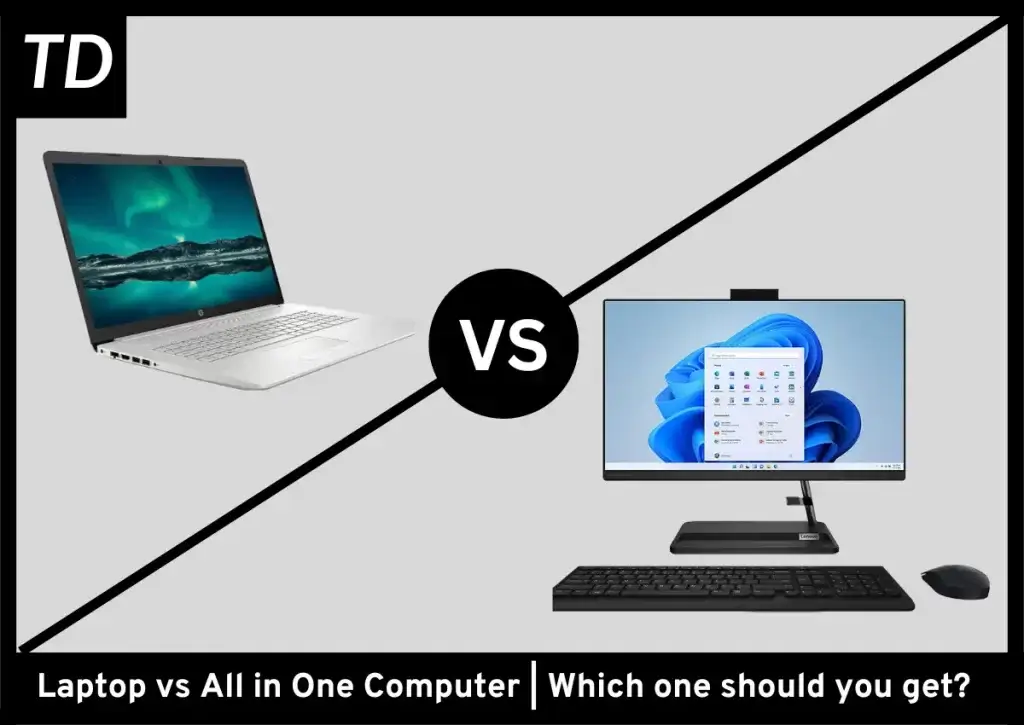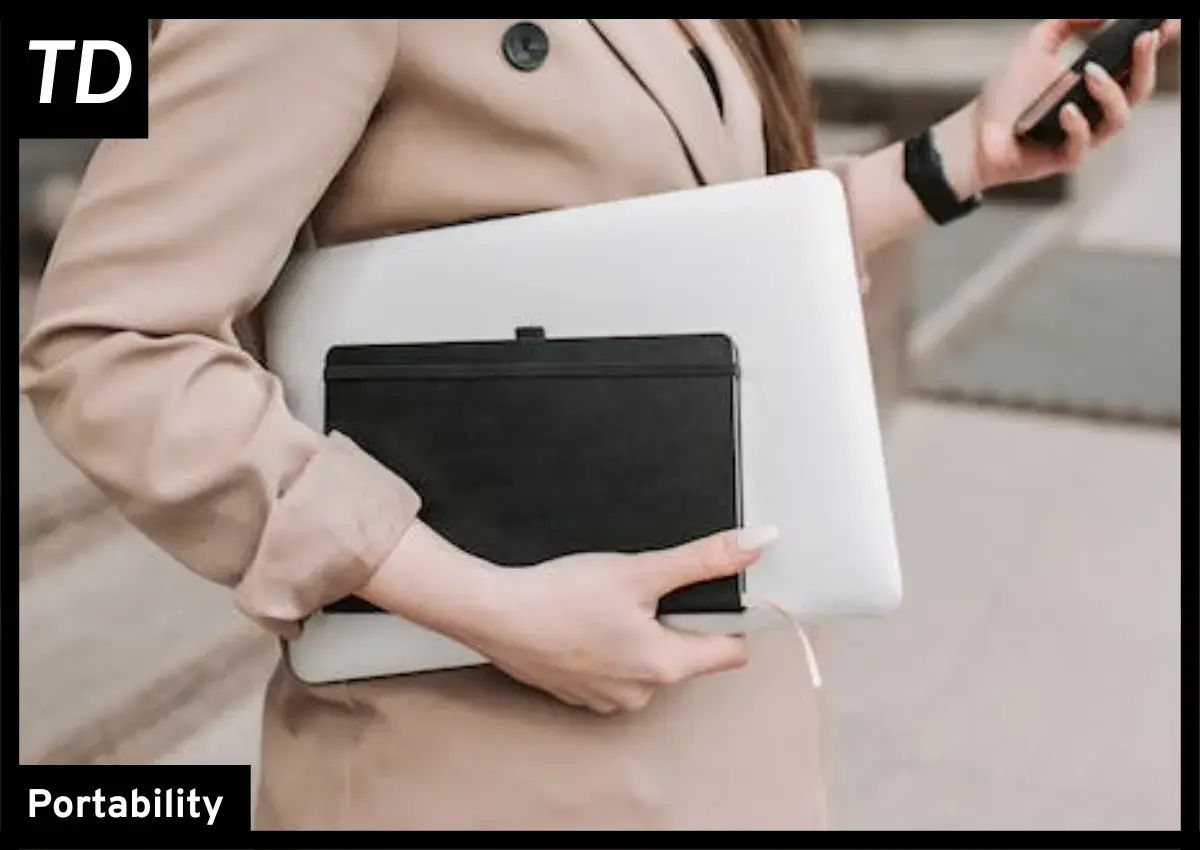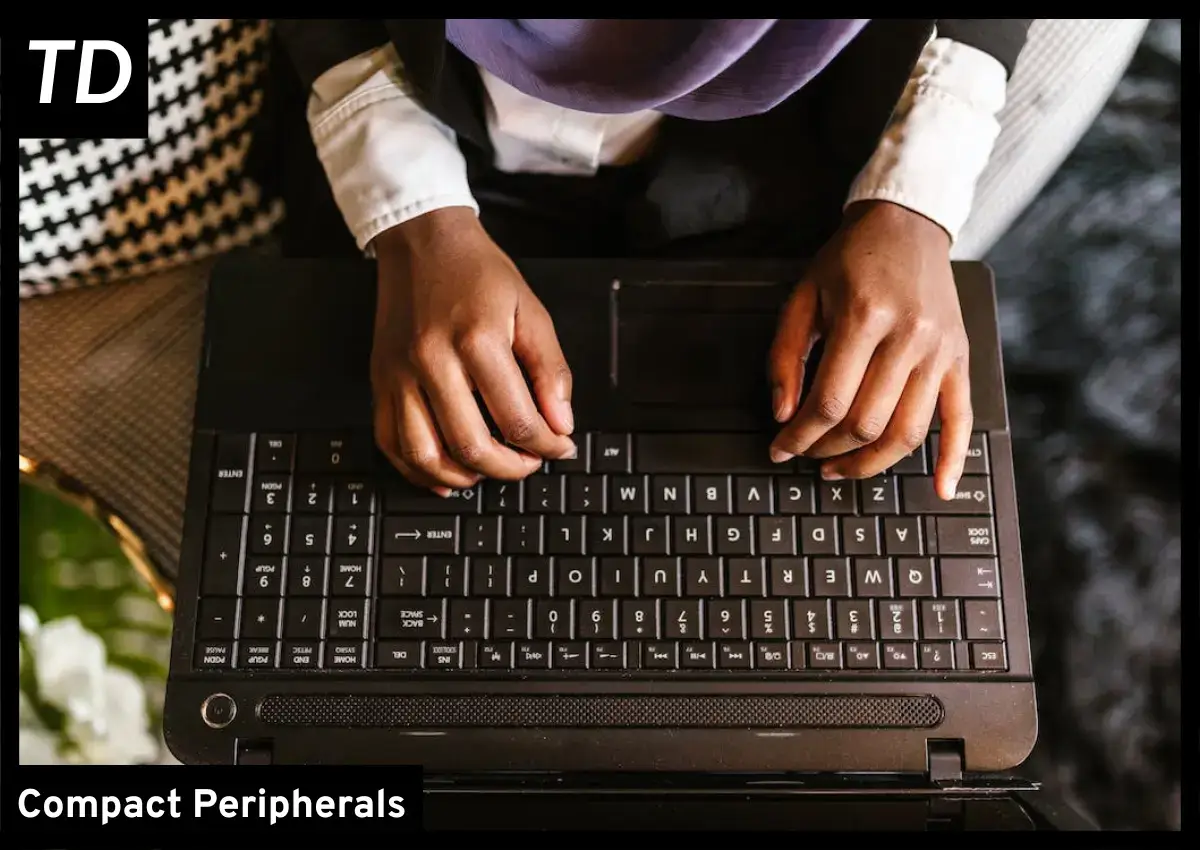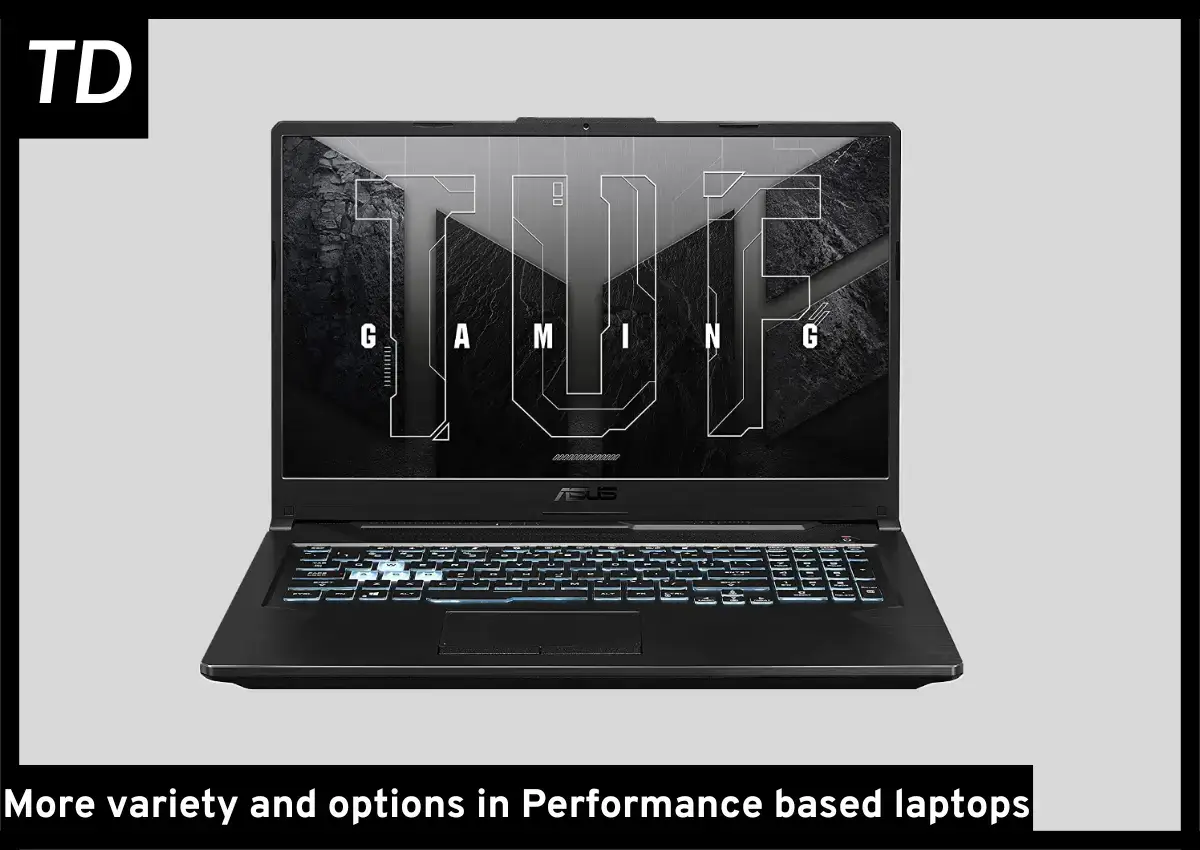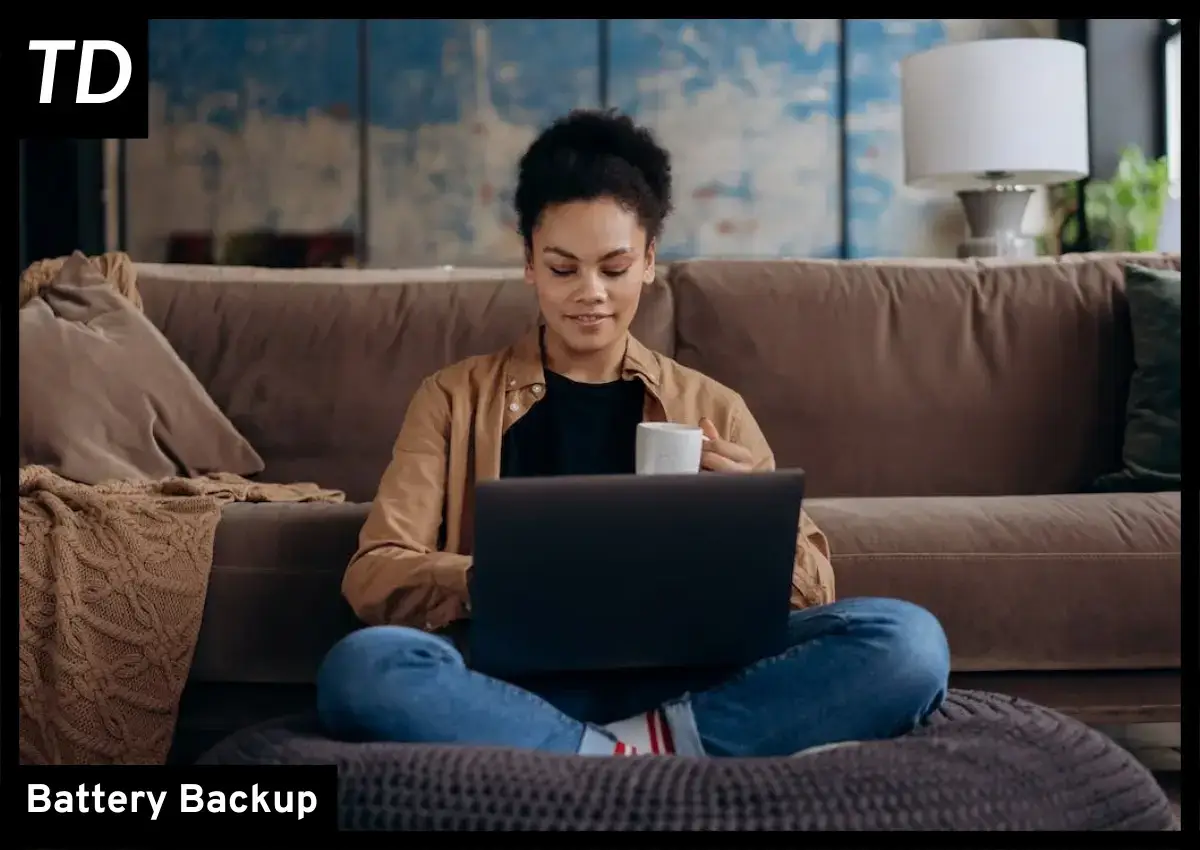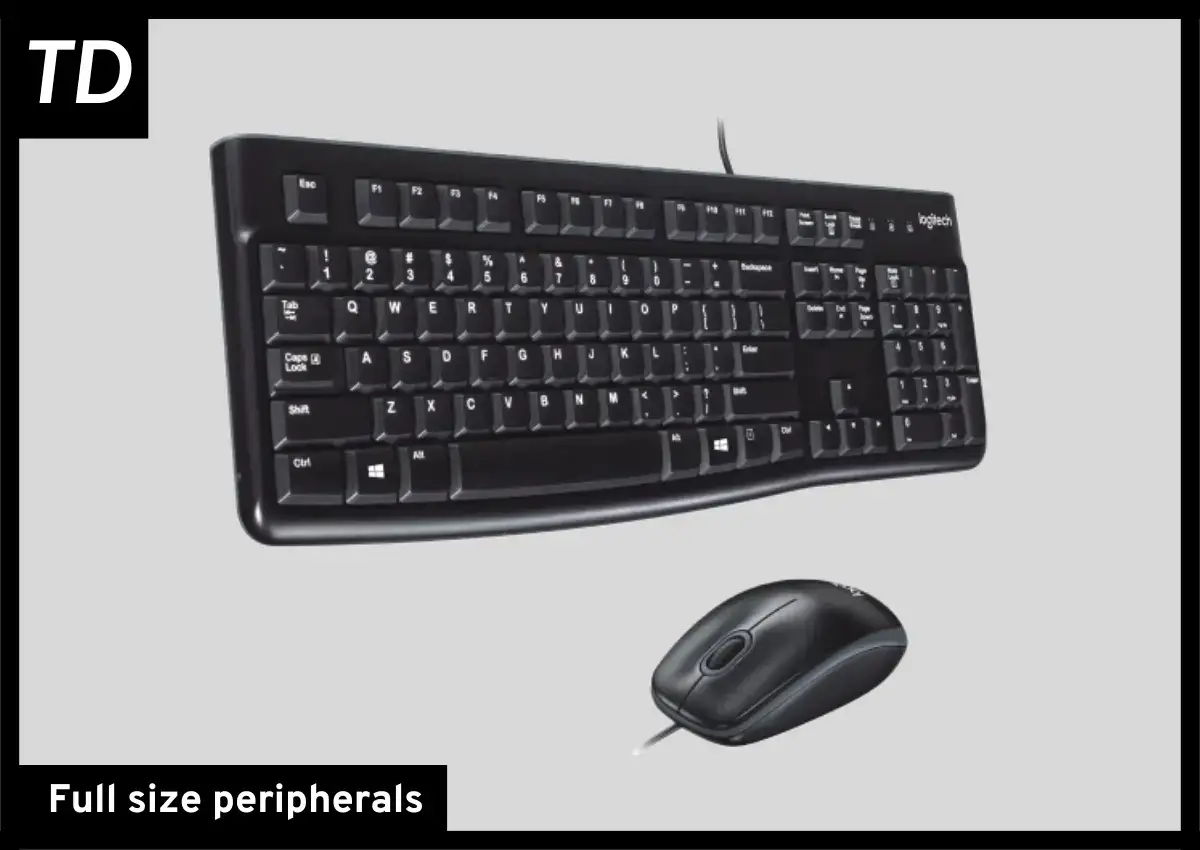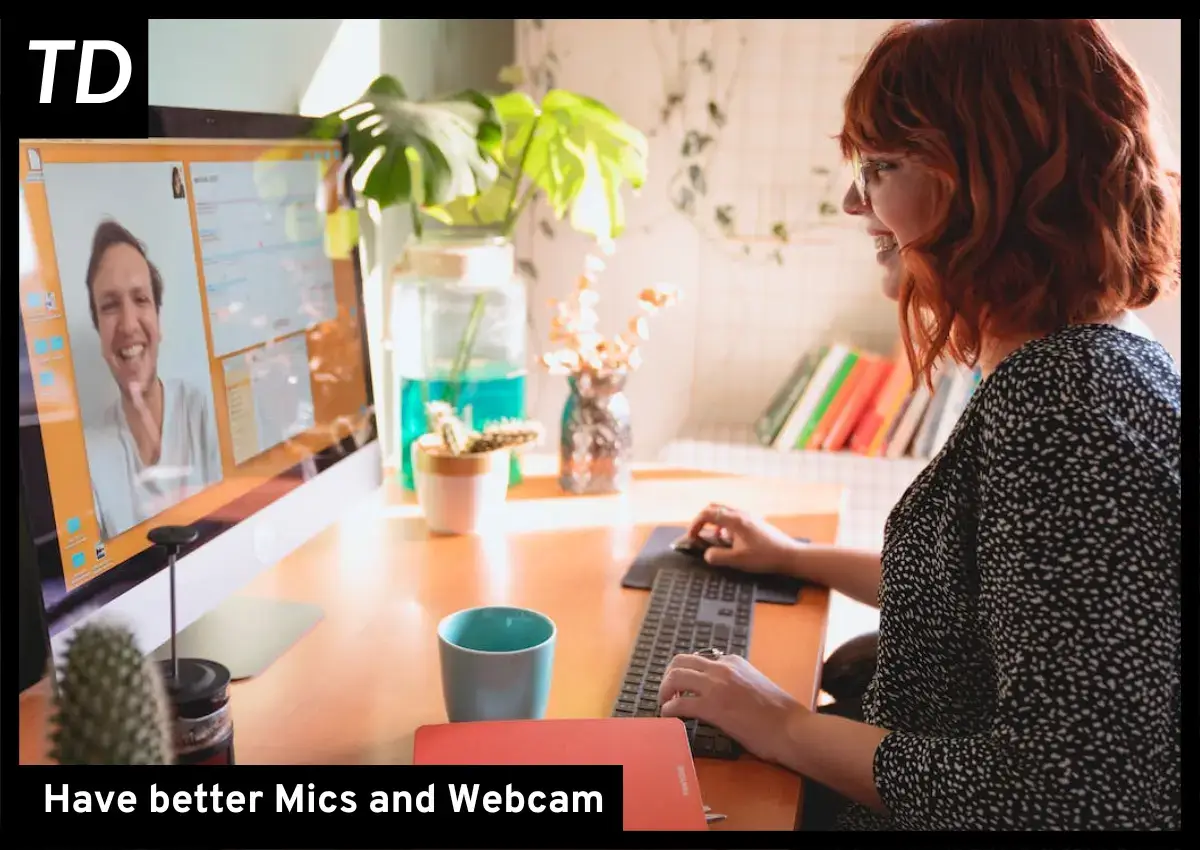A laptop and an all-in-one computer are more similar in many ways than you might have thought.
Both have low-powered and efficient mobile processors, both support SODIMM RAM instead of DIMM RAM, and both are quite limited in terms of upgradability. So even if they both have different form factors, they are quite similar.
Though, now the question arises what makes them different? And in your use case, what could be the best for you?
To answer that question, we are going to look at the differences between laptops and all-in-one computers.
Reasons why Laptops are better
Portability
This one is obvious. Though AIO is also quite compact and lightweight compared to something like a full-fledged desktop PC, they are nowhere as near portable as a laptop.
You can’t take your AIO to bed or the classroom with you. Despite its small footprint, you have no option but to keep it in a certain place in your room.
So if you like to move around with your computer and want to take it with you, then a laptop is the obvious answer.
It takes up less space.
All-in-one computers significantly help clear up the clutter with their design. However, due to their design and size, they can take up considerable space on your desk. And that excludes the keyboard and mouse you would have to make space for.
A laptop basically combines all of that into a very compact package. This could be great for someone with limited space but who wants the full functionality of a computer at the same time.
So if you have limited space to work with and want something that works within that, then you can’t go wrong with a laptop.
Compact Peripherals
Compared to an all-in-one, one advantage that laptops have is compact peripherals. They come with a keyboard that is quite small compared to traditional desktop keyboards. The same could be said for the touchpad.
Though the touchpad may not be suitable for some use cases, such as gaming, it offers the ability to use gestures while not requiring much space to move.
More variety when it comes to Performace
If your workload includes something that is performance intensive such as programming, graphic designing, or CAD, or you just like to game in your free time, then a laptop is much better for you.
One of the reasons behind this is that there are very few all-in-one computers that have the hardware capable of doing these tasks. You might be able to do CPU-intensive tasks on most of them, but you will have to struggle when it comes to anything that demands a powerful GPU.
Most AIOs are equipped with dedicated GPU and don’t come with integrated hardware, which is not powerful enough for gaming, video rendering, or any CAD work.
When you are out shopping for a computer that performs well in these tasks, you will find more options and variety on the laptop’s side. This would be mostly in terms of gaming laptops like the Asus TUF Dash 15, though you will also find some creator-focused laptops such as Asus Zenbook 14.
So if you do something more than the basic stuff like writing Word documents or browsing the web, then you are better off with a laptop that performs.
Battery Backup
This is one of those things that people might overlook, but laptops come with a battery. This means that even when you are not near a power outlet or if you are suffering from a power outage, you can still work on your computer.
Such convenience is absent from an all-in-one PC. So if you live in a place that suffers from frequent power outages and you can’t afford to stop working, then a laptop is your best bet.
Laptops you can consider buying
Reasons why you should get an all-in-one PC
Larger Display
When it comes to laptops, the biggest screen you can get is 17 inches. If you want anything bigger than that, you would have no choice but to buy an external monitor.
The best part about all-in-one PCs is that they are relatively bigger in size and start around 24 inches. And you can easily go to as big as 34 inches without needing a separate tower.
Furthermore, these displays also tend to be better in quality and color accuracy when compared to laptop monitors.
So if you like to work with more screen real estate that allows you to work on multiple documents and browser windows at the same time, then an AIO PC is what you gotta get.
Prefer full-size peripherals
There’s no doubt that manufacturers try to shrink peripherals such as a keyboard to fit them in a laptop chassis. This is especially true in the case of a 14-inch laptop. Furthermore, many people prefer a typical optical mouse rather than a touchpad.
In both of these cases, all in one PC is a way better option. They come with a full-size desktop keyboard that gives you access to all keyboard keys, along with a proper optical mouse that is just better in many cases than a touchpad.
An All in one PC allows you to have a traditional Desktop PC experience with minimal clutter.
Better Speakers
Speakers have always struggled with a laptop due to the laptop’s small and limited chassis. Only if you are ready to spend a fortune on a laptop would you get good sound.
All-in-one PCs, on the other hand, tend to have relatively better speakers that offer better mids and noticeable bass.
Of course, even the all-in-one PC speakers won’t come close to something like a bookshelf speaker. But compared to a laptop, all-in-one PCs offer better sound quality.
It can be turned into a Normal monitor
When a laptop gets old and starts to age, you would have no choice but to retire it and buy a new one. After which, it does nothing but collect dust.
All-in-one PCs, on the other hand, can be repurposed into regular computer monitors when they are not powerful enough to be used as a PC. This reduces waste and helps give these monitors a whole new life
Many all-in-one PCs, such as the HP Pavillion 32-inch, come with HDMI inputs that can be used to connect them to a separate tower PC or even a laptop.
The extra HDMI input also makes the All in one PC a great option for someone who wants to connect to a gaming console like an Xbox and wants to play a few games in their spare time.
All-in-one PCs are also great for a student who doesn’t have a lot of space in their dorm room but wants a single display that can be used for both studying and gaming.
They have better mics and webcams
Laptops have always struggled when it comes to providing a great-looking webcam. Considering we are living in an age where video calling and working from home is common again, a good webcam, along with decent mics, is essential.
An all-in-one PC tends to have a better webcam and nicer microphones that offer better clarity and quality compared to something like a laptop webcam and mic that may offer potato quality.
If your work routine frequently requires you to take Zoom calls, then you need to seriously consider an all-in-one PC.
All in one PCs you can consider
FAQs
How long does an all-in-one computer usually last?
An all-in-one computer can usually last around 4-6 years with ease. After which, you might need to upgrade their components like RAM or storage or just buy a new one altogether.
Do you need a tower for an all-in-one computer?
No, you don’t need a tower for an all-in-one computer. As the name suggests, all the computer components are housed inside all all-in-one’s monitor chassis, which allows them to have a smaller footprint and less clutter.
Are all-in-one computers slow?
Yes, all in computers can be slow compared to something like a desktop PC. However, they are fast enough for your basic daily tasks like browsing the web, checking emails or writing word documents.
Do all-in-one computers overheat?
Yes, all-in-one computers tend to overheat. Similar to a laptop, an all-in-one computer has all its components packed tightly together in a chassis that has little breathing room. And this problem can get worse over time as the all-in-one PC gets clogged up with dust.
You might also wanna read…
Asus TUF Dash F15 2022 Review | Stealthy and Powerful
This is Why Your Laptop is Overheating
Can a Gaming Laptop be used for Graphic Design?