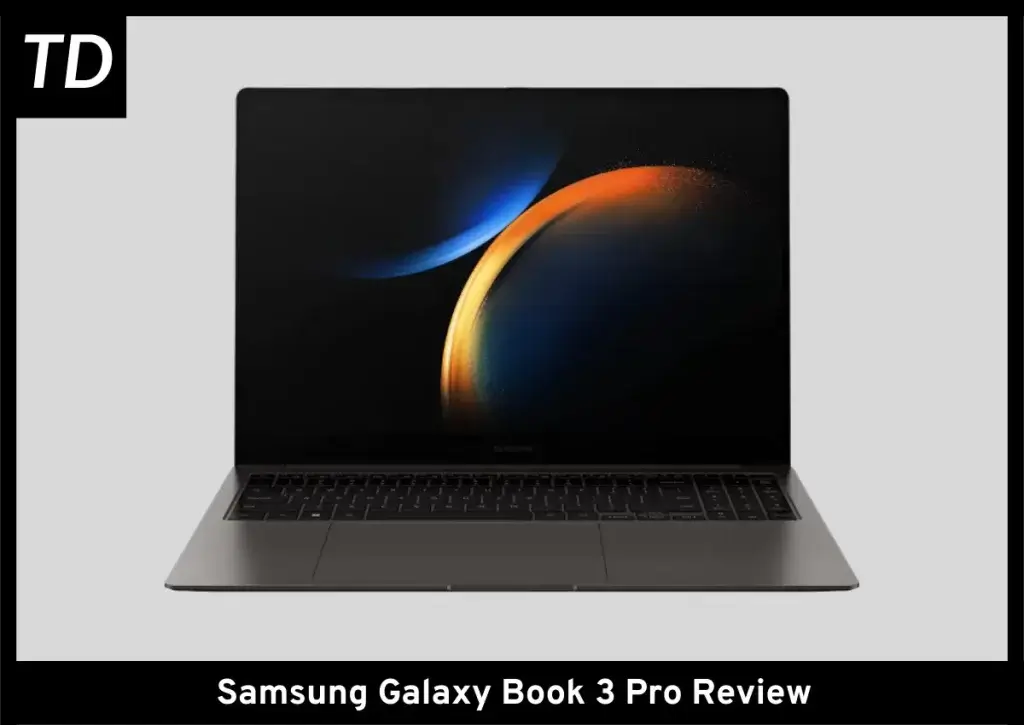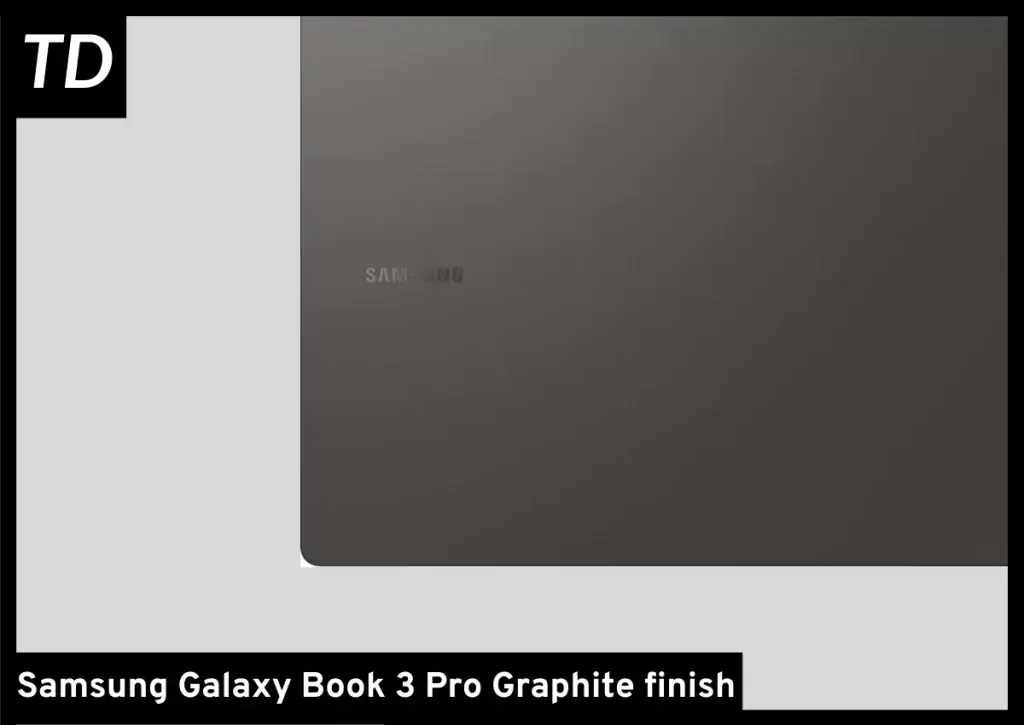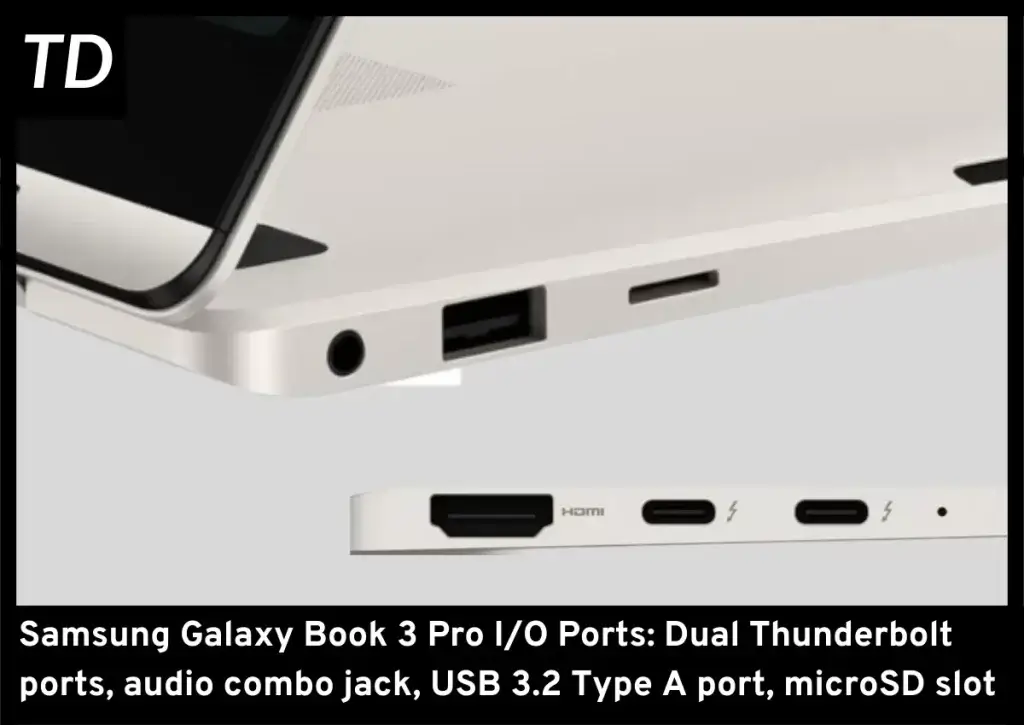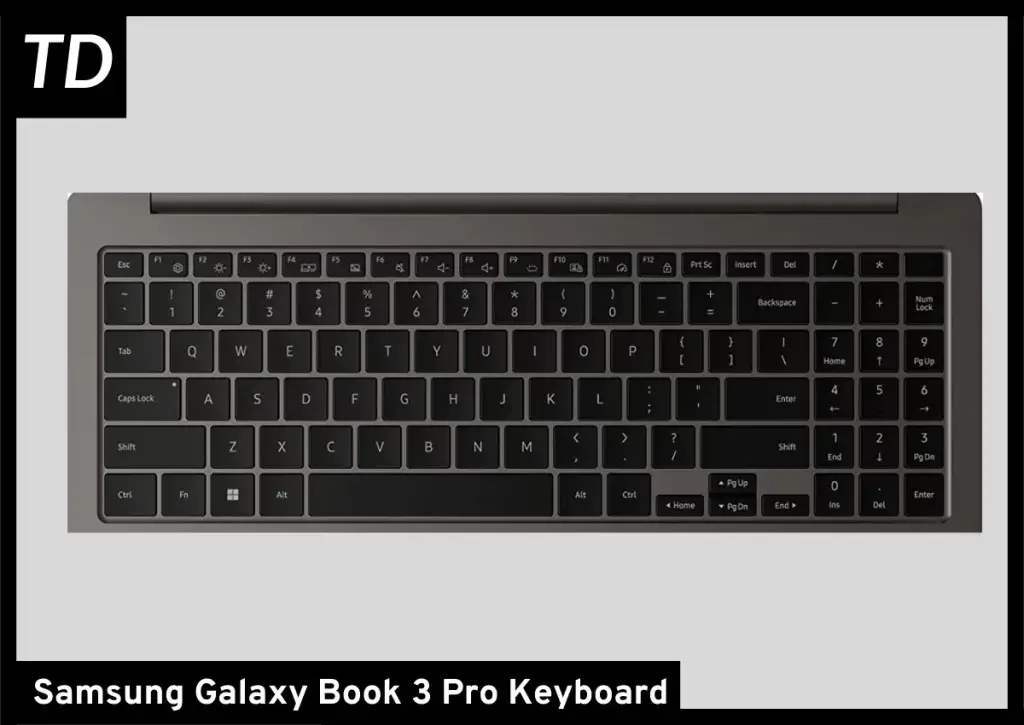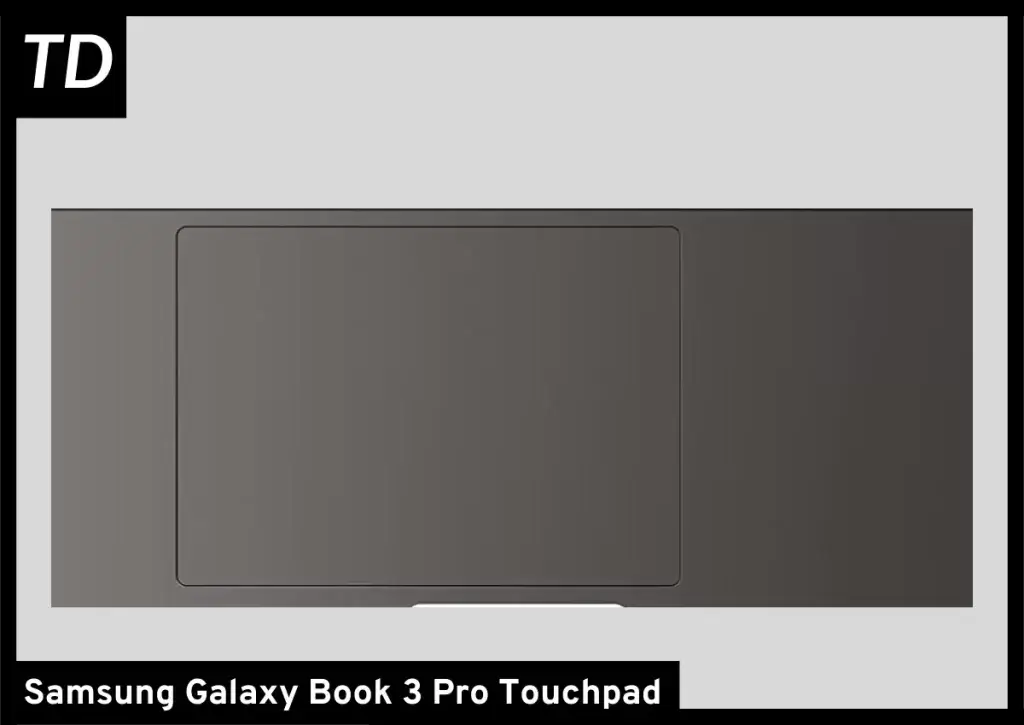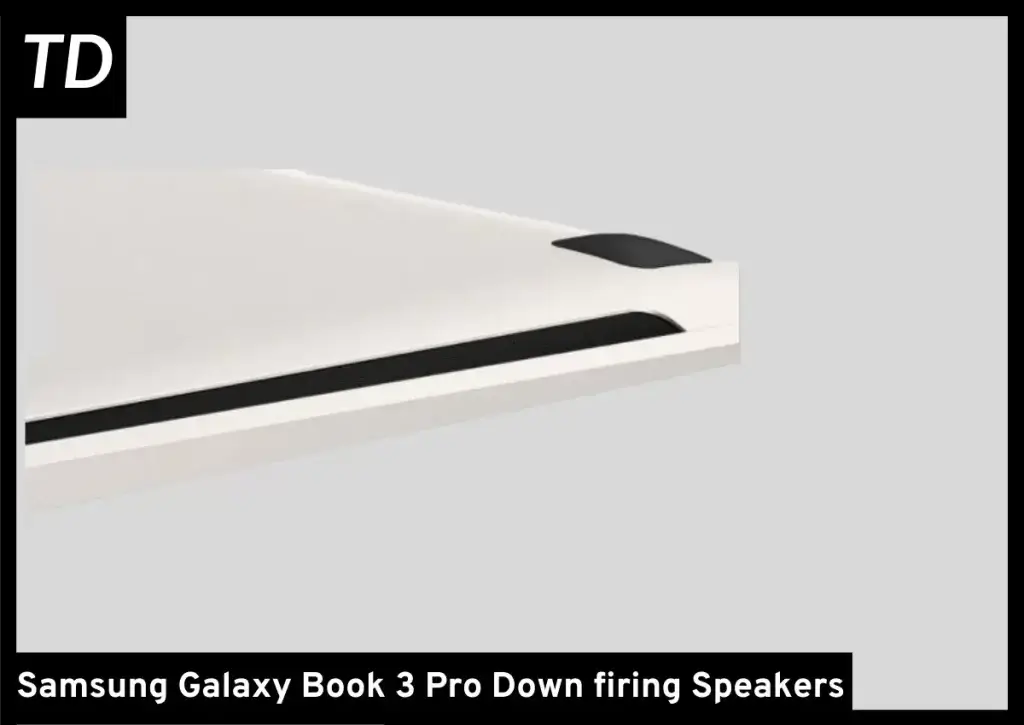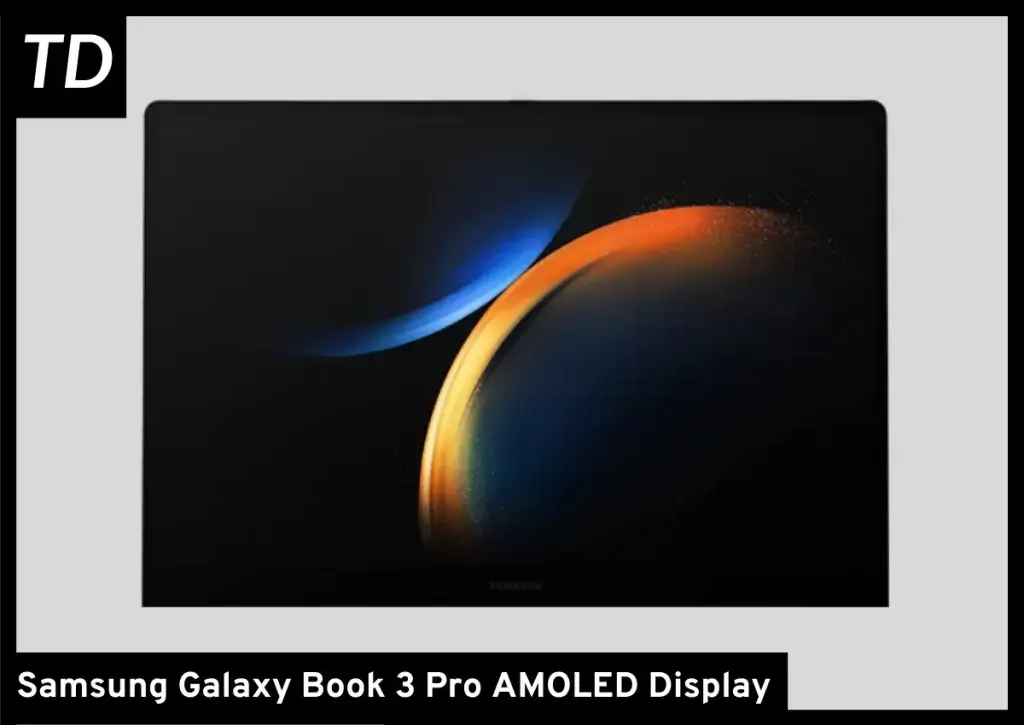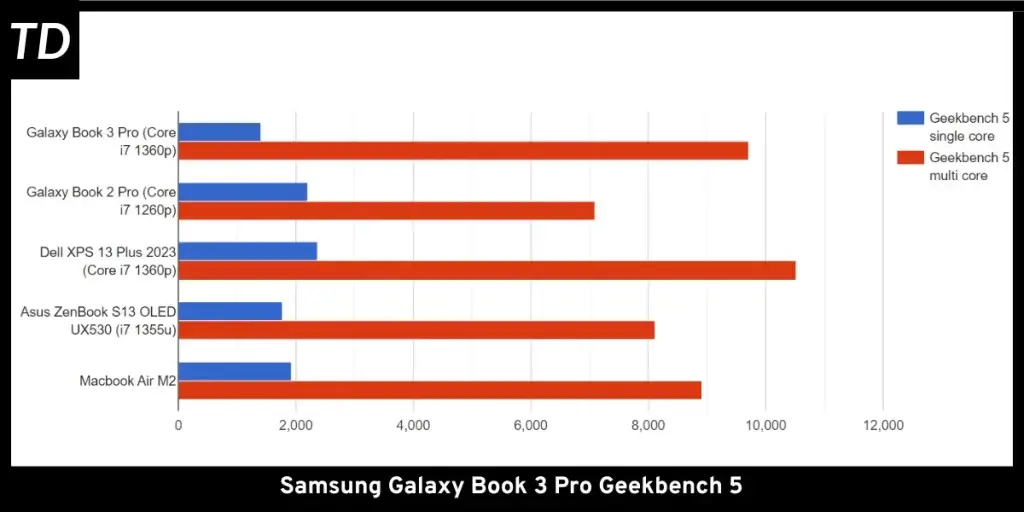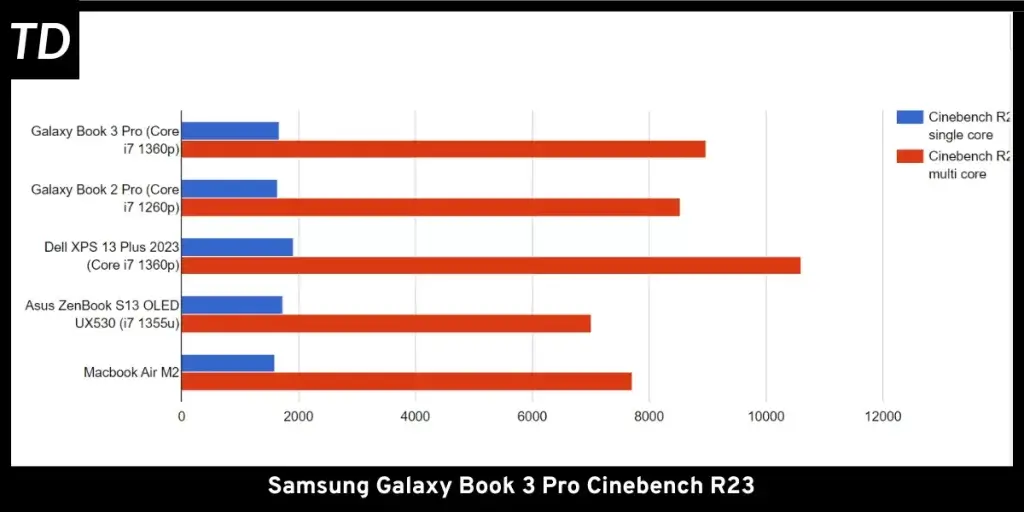Key Takeaways
Buy NowThe Samsung Galaxy Book 3 Pro impresses with improved performance, sleek design, good I/O ports, a comfortable keyboard, a large touchpad, a vibrant AMOLED display, and decent battery life. Despite its heavier weight, limited upgradability, and thermal throttling, it remains an appealing and enjoyable laptop to use.
- Beauitful and Colorful Display
- Silent and Fast Keyboard
- Stealthy and Solid Chassis
- Battery life could be better
- RAM is soldered/limited RAM options
- Chassis can be a fingerprint magnet
- Lacks IR Camera for Windows Hello
- Can get warm and throttle under load
One of my favorite ultrabooks from last year was the Galaxy Book 2 Pro and the 2023 Book 3 Pro just steps up what was suitable from the previous year to the next level.
In the laptop space, Samsung is more of an underdog and is often underappreciated by the masses, as they mainly focus on the Macs, Dells, or the HPs of the world.
This is sad considering Samsung always packs in serious hardware in their Galaxy Book series which the competition often doesn’t have. Of course, it isn’t without its flaws, which we will also discuss in detail as we move forward with our review.
Also, this year Samsung decided to ditch the Core i5 5G variant and only offer a Core i7 variant that has no 5G connectivity and only comes with a 16GB RAM variant.
Specs at Glance
CPU: Intel Core i7 1360p | GPU: Intel Iris Xe Graphics | RAM: 16GB DDR5 | Display: 14” 2880×1800 120Hz OLED | Storage: 512GB SSD | Battery: 76Wh | OS: Windows 11
Chassis & Design
Visually, the design remains almost unchanged from the last year’s Galaxy Book 2 Pro. The laptop still feels premium and smooth to the touch while also being a fingerprint magnet like the previous one. Expect to get a lot of fingerprint marks and smudges on your unit as you use it.
In case these fingerprint smudges bother you, you should consider getting a skin for it. Regardless, the chassis feels solid and rigid despite being so thin, and it does that without really compromising on the I/O ports, similar to how Dell did with the XPS 13.
However, the major change here is that Samsung decided to change to aluminum from magnesium for the body, which significantly contributed to its heavier weight. Now the Galaxy Book 3 Pro weighs around 2.58 lbs (1.17kg.) For context, the bigger 15-inch model from last year weighs around 2.45 lbs (1.11kg.)
This means that handling the Galaxy Book 3 Pro does feel comparative, though personally, I don’t mind it. Since as a whole, the Galaxy Book 3 Pro still feels quite light compared to laptops such as the new Macbook Air and the XPS 13.
The design language itself is quite clean and simple. The graphite finish differs a bit from the old Galaxy Book 2 in terms of color tone, being a bit lighter and greyer.
But more or less the Galaxy Book 3 follows the simple design philosophy found on most ultrabooks i.e. having a simple logo on the lid with the rest of the chassis being plain, You would find a similar design on other ultrabooks like the M2 Macbook Air and the XPS 13.
I/O Ports
The I/O is pretty much the same as the last year’s Galaxy Book 2 Pro. which is a good thing. Most ultrabooks like the HP Spectre, Dell XPS, and the Apple Macbook Air have all given the absolute minimum when it comes to ports with Dell being the worst offender by not including something as basic as a headphone jack.
Samsung and Asus with their Zenbook S13 are one of the few who bother including good I/O ports on their laptops. On the Galaxy Book 3 Pro, you will find the usual dual Thunderbolt USB C ports along with a full-size HDMI 2.1 port and an audio combo jack.
You also get a single full-size USB 3.2 Type-A port along with a microSD card slot, which even the Zenbook S13 does not have, so if you are a photographer thinking of buying the Galaxy Book 3 Pro, you might not have to carry an adapter with you.
I am honestly quite satisfied with the I/O of the Galaxy Book 3 Pro. This means I can leave home without carrying a dongle when using the Galaxy Book 3 Pro.
Keyboard & Touchpad
Keyboard
The keyboard on the Galaxy Book 3 Pro resembles the last year’s Galaxy Book, lacking the clicky-clacky response found usually in the likes of HP laptops. This is perfect for those who prefer quieter keyboards or those who don’t want to make much noise around themselves.
When it comes to key feedback, they are my personal favorite. The keys feel shallow and quick, allowing for accurate and faster typing, which honestly makes it great for long typing sessions.
Though if you are someone who likes a snappy and tactile feel with a bit of depth to your keys, then the likes of the Macbook Air or the XPS 13 may appeal to you. The keyboard also has backlit as you might expect and is sufficient for typing in darker environments.
The fingerprint sensor is also located on the top right side of the keyboard, also doubling as a power button, I honestly prefer the power button and the fingerprint sensor to be separate from the keyboard deck but honestly, it’s not a big deal.
One thing that might bother some people is that there are no dedicated page up and down buttons, but I honestly don’t use them so this didn’t bother me. Also since it’s an aluminum chassis now, the keyboard deck feels comparatively solid compared to the manganese chassis from the Galaxy Book 2.
Touchpad
Ever since I saw the huge trackpad on Macbooks, I have been a fan of them. And I am so glad that Samsung decided to further increase the touchpad size on the newer Galaxy Book 3 Pro.
Samsung made sure to utilize every single inch on the vertical axis which makes it one of the tallest touchpads I have seen on a laptop. As you might expect, the spacious touchpad makes gliding your finger easy and smooth, making long drags and gestures like zooming in easier.
The lower side of the touch buttons is clicky and satisfying, it doesn’t feel shallow and provides satisfying feedback. And the sturdier aluminum chassis further reduces the chances of ghost clicks that were triggered by holding the laptop from the corner in the first-gen Galaxy Book.
Speakers & Webcam
Speakers
Samsung didn’t compromise on the speakers on the Galaxy Book 3 Pro. It features a quad-speaker setup with two woofers and two tweeters. The mids and highs sound clear and detailed, and the bass was there though it could have been better. Then again, you could only do so much in a thin chassis.
Even the Macbook Pro has one of the best-sounding speakers only wins in the bass side of things due to its physical size which helps with the sound. Overall, the speakers on the Galaxy Book 3 Pro sounds adequate for watching TV Show that is heavy on dialogue like a sitcom, or listening to a podcast.
Webcam
The 1080p webcam on the Galaxy Book 3 Pro is pretty great, however, I found the Macbook Air’s webcam better in terms of clarity and detail. Surprisingly, it doesn’t have an IR camera for Windows Hello which is honestly a big downside, considering the price tag of this laptop.
Display
Time to talk about my favorite thing about the Galaxy Book 3 Pro, the AMOLED display. Samsung has always been known for having beautiful and colorful displays on their phones, and some of that DNA seems to exist here in the Galaxy Book 3 Pro.
Content consumption is simply fun and great on this display with its inky blacks and amazing contrast. Watching stuff like the newest season of Demon Slayer or the new Spiderverse trailer makes everything pop on an AMOLED display. The colors just pop and look vibrant. And the higher 120Hz display is just a cherry on top which makes using the Galaxy Book 3 Pro a delight to use.
Such a display is hard to find in a 14-inch form factor. The only thing that could come close to it is the Zenbook OLED S13 UX530 which as the name implies has an OLED display that is on par with the Book 3 Pro in terms of color reproduction.
Though the biggest difference here is that the Zenbook has a 60Hz display which does not come close to the Galaxy Book 3 Pro’s 120Hz in terms of smoothness.
The color space coverage on the Book 3 Pro is also superb, it covers the entire sRGB color space while covering 99% of the DCI P3 and Adobe RGB color space. This laptop is a no-brainer for Lightroom and Photoshop.
One thing where the display on the Galaxy Book 3 Pro struggles to compete is the brightness. Being an OLED display, it struggles to get bright compared to something like the mini LED display on the Macbook Air.
The OLED display maxes out at 400 nits which is adequate for regular indoor and outdoor use, however, the Macbook Air M2 comfortably get’s bright at around 480 nits. If you often work outdoors, then the Macbook Air might be the better option for you.
Performance
The Galaxy Book 3 Pro receives a significant boost in performance over the last year’s Galaxy Book 2 Pro. The Book 3 Pro does just fine in day-to-day basic tasks such as watching Youtube videos, browsing the web, or just typing out a spreadsheet in Google Sheets. You would practically notice no difference in day-to-day tasks when doing something basic.
However, when it comes to doing something intensive like editing pictures in Lightroom and Photoshop, you would see a noticeable improvement here. The raptor lake processor has a significant bump in both single and multi-core performance.
In Geekbench 5, the Galaxy Book 3 Pro significantly improved in single core from the last year’s Galaxy Book 2 Pro. It beats out all the 12-gen offerings while slightly losing to the Apple M2 in a single processor. On the other hand, the XPS 13 annihilates the Galax Book 2 Pro despite having the same processor. This is most probably due to the comparatively better thermal design of the XPS 13.
There isn’t much difference in single core performance on Cinebench R23 where we see a similar trend. Though there isn’t much difference between the Galaxy Book 3 Pro and 2 Pro, the XPS 13 does beat it by a slight margin.
Well when it comes to the multi-core performance, there is a significant bump in the performance of Galaxy Book 3 Pro compared to the last year’s Galaxy Book 2 Pro. Though despite that it gets beaten out by the Dell XPS 13 here too. And the trend is common in both Cinebench R23 and Geekbench 5.
This basically means that you would notice a significant improvement in multi-core performance compared to last year’s Galaxy Book 2 Pro. Despite the good CPU performance, what the Galaxy Book 3 Pro doesn’t have is a dedicated GPU. So if your workflow requires a GPU such as video editing or game development, then you might consider getting the M2 Macbook Air despite its weaker CPU performance.
As for the thermals, the Galaxy Book 3 Pro throttles heavily underload similar to other thin and light, and fail to maintain a sustained load. As soon as the Galaxy Book 3 Pro feels like it’s under pressure, it would max out its fan and become loud. And the chassis also gets noticeably warm under load. So if you plan to do something intensive, I suggest keeping it on a desk or using a cooling.
I would honestly suggest getting a performance-focused laptop like the Macbook Pro or an Asus ProArt if you find yourself doing something performance intensive, but if it’s an occasional workload then the Galaxy Book 3 Pro would serve you fine.
Battery Life
The battery life on the Samsung Galaxy Book 3 Pro is pretty good. And is pretty much on par with the rest of the competition. It managed to last around 8-9 hours on casual use, consisting of browsing the web, and watching a few videos here and there. This makes it on par with the rest of the competition which gives more or less the same battery backup.
However, one major exception is the Macbook Air which puts the Galaxy Book 3 Pro to shame by lasting well over 12 hours on a single charge. And this could be extended over a day with even lighter use.
Expandability & Upgradiblity
Being an ultrabook, it follows the trend of having soldered RAM. And this time Samsung only offers a 16GB RAM variant, which may be fine for most people when doing basic tasks, but even that will start to become limited once you start to do something intensive
I would have highly preferred there to a 32GB RAM variant. And if you believe that you will be mostly working in Lightroom, then I highly suggest getting the XPS 13.
On the storage side of things, SSD is upgradable though that means you would have to replace the default boot drive. Which comes with the minor inconvenience of reinstalling Windows and backing up all your data.
Conclusion
I really enjoyed reviewing the Galaxy Book 3 Pro, its simplistic minimal design, quiet and responsive keyboard along with its beautiful and smooth display make it quite an appealing option for me.
As someone who prefers 32GB RAM for my daily usage, the lack of a 32GB config really disappointed me, along with the lack of Windows Hello which is way more convenient than your bog standard fingerprint unlock.
But if you are willing to overlook these things, then the Galaxy Book 3 Pro is an absolute delight to use.
FAQs
Does Galaxy Book Pro have a touchscreen?
No, the standard Galaxy Book Pro does not have a touchscreen. For that, you would need to buy the Galaxy Book Pro 360.
What is the refresh rate of the Galaxy Book 3 Pro?
The refresh rate of the Galaxy Book 3 Pro OLED display is 120Hz.
What is the battery life of the Samsung Galaxy Book 3 Pro?
The battery life of the Galaxy Book 3 Pro is around 8-9 hours on moderate use which may include web browsing, watching a few youtube videos, etc. This battery life could vary depending on how intensively you use the laptop.