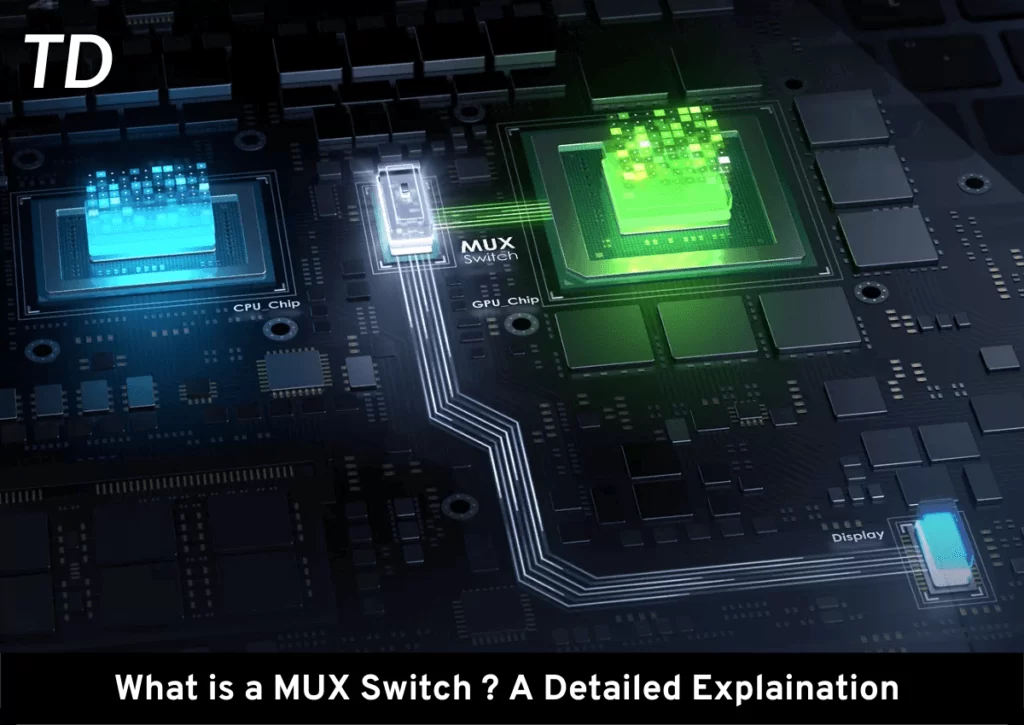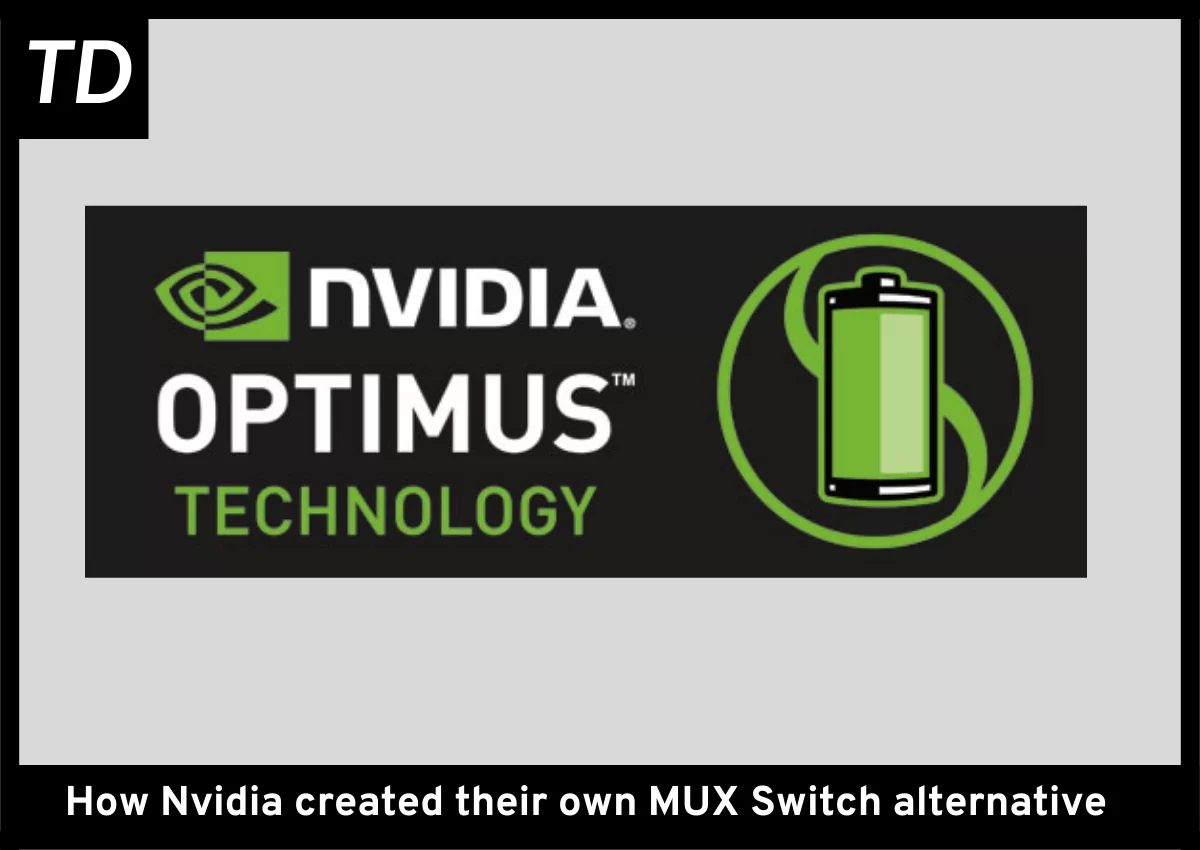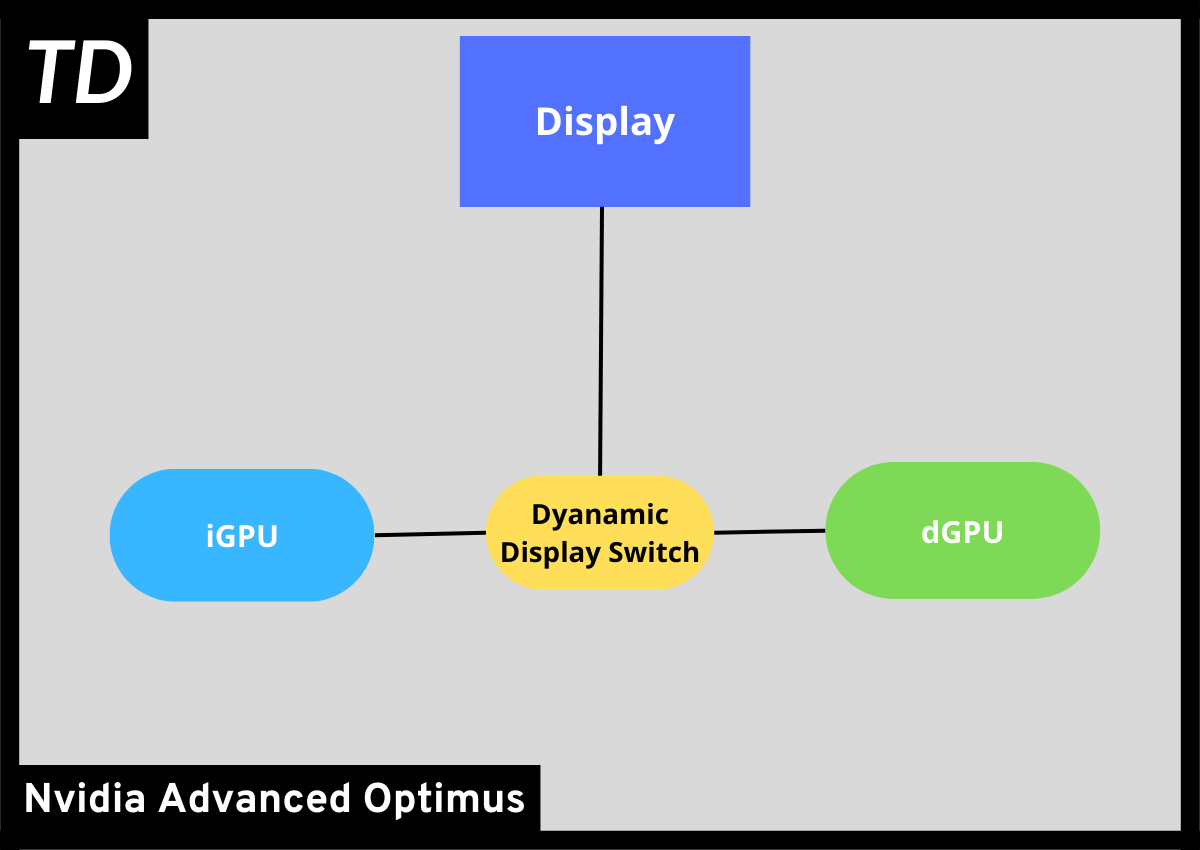MUX Switch is a term you must have heard when shopping for a laptop. MUX Switch is used as a selling point along with other features such as high refresh rate displays, faster GPUs, RGB
etc.
Furthermore, every Youtube reviewer out there is praising MUX Switch like it’s the next big thing and that your next gaming laptop should have it. But what is it? What is a MUX Switch? How does a MUX Switch work? And does it help increase my performance in games?
To answer all these questions, we will take a deep dive into the MUX Switch and explain everything, to make sure you make an informed purchase decision.
So what is a MUX Switch in a Laptop?
A MUX Switch (short for “Multiplexer”) allows your laptop’s discrete graphics to directly connect with your laptop’s display without going through the integrated graphics.
This MUX Switch allows you to use your iGPU to save battery while doing simple tasks. And when you want to game and need better performance, you can switch to the discrete GPU via the MUX Switch.
What are the advantages of MUX Switch?
FPS Boost
One of the reasons why the MUX switch is so popular is because of the potential performance gains you can get in games.
Your mileage may vary depending on the hardware configuration of your laptop. But you can experience a performance uplift ranging from a 5% boost to up to a 40% boost.
Though in reality, the performance increase you would experience would be somewhere in the middle, around 15-20%, which is still quite a lot if you think about it.
We observed that first-person shooters like CS GO and DOOM Eternal experience the greatest increase in performance. The MUX switch managed to increase performance by roughly 18% in DOOM Eternal and up to 40% in CS GO.
On triple-A games, the MUX switch gave a small bump in performance. Games like God of War or Control got 5-10FPS more when using the MUX Switch.
As to why there is a huge difference in FPS games? The iGPU seems to be the issue here.
It bottlenecks the dedicated GPU by not being able to pass higher framerates through it.
This is why you get lower frames when using your gaming laptop in hybrid mode. We highly suggest switching over to your dedicated GPU when playing FPS.
Better Color Reproduction
This is something we didn’t expect to happen, but apparently, using your dedicated GPU can also improve the way your display looks.
The picture output from the iGPU looked lifeless compared to the dedicated GPU. Lacking detail in color reproduction. The color reproduction from the dedicated GPU looked saturated and colorful, adding life to the otherwise lifeless image.
So apart from gaming, if you plan to watch a movie on your gaming laptop and want the best viewing experience, we recommend switching to the dGPU.
We also recommend switching the dedicated GPU if you are doing color-sensitive work, such as color grading, as your dedicated GPU would have better color reproduction.
Ability to use Nvidia Shadowplay
The best part about having an Nvidia GPU in your gaming laptop is using it for recording your gameplay via the Nvidia Shadowplay.
Such hardware-accelerated video encoding is not possible with integrated graphics. So if you are using the iGPU on your laptop, you won’t be able to use your GPU for encoding.
Using Shadowplay, you can record high-quality gameplay footage directly from your GPU’s frame buffer without losing any performance in the game.
What are the disadvantages of a MUX Switch?
Negatively affects battery life
Using your dedicated GPU comes with a cost. Though the MUX switch allows you to enjoy the advantages of your dedicated GPU, you do so at the cost of your laptop’s battery life.
We observed a significant decline in battery life while doing basic tasks like web browsing or watching a video. The dedicated GPU can suck up to 50% more battery life compared to the backup given by the iGPU.
This shouldn’t come as a surprise, as iGPUs are known for being efficient when it comes to power consumption. And it’s definitely one of the reasons why many traditional office laptops use iGPUs.
Higher power consumption when plugged in
Apart from higher power consumption on the battery, you may also experience a higher power consumption when plugged into the wall.
Since we know that laptop components work at their full performance when plugged into the wall, they also draw more power.
We observed that with the dedicated GPU in use, the laptop drew 47% more power from the wall.
In the hybrid mode, the load was well under 65W.
So if you plan to use the MUX switch to use your discrete GPU directly, then it’s better you use the charger provided with the laptop rather than using something like a USB C charger.
How Nvidia created their own MUX Switch alternative
Nvidia Optimus
When the industry was initially confused about how to implement the MUX Switch in laptops, Nvidia jumped in with Optimus to solve the issue.
Instead of implementing a physical hardware switch, Nvidia solved the issue via software.
What Nvidia did was the dedicated GPU signal through the iGPU. This allowed your laptop to use the appropriate GPU for the appropriate task. So if you are doing something simple like working on a word document, your laptop would save power using the iGPU.
And when you decide to boot up the game, your laptop will switch to the discrete GPU to ensure optimal performance.
However, as you might soon realize, routing the signal through the iGPU means that the potential of the discrete GPU was bottlenecked.
So to solve that issue, the hardware MUX switch returned and allowed the dedicated GPU to connect directly to your laptop’s screen.
Nvidia Advanced Optimus
Nvidia decided to give another go at making their MUX switch alternative. Though we don’t know exactly how Advanced Optimus works, Nvidia at least gave us an idea of how it basically works.
So Nvidia created something called a Dynamic Display Switch, which sits between the IGPU and dedicated GPU and connects directly to your display.
Like the original Optimus, it automatically changes between the two displays depending on the load.
Most importantly, it removes the need to reboot the system every time you reboot the system.
Though Advanced Optimus has been out for 2 years, there is still a lack of gaming laptops with Advanced Optimus.
What is better? Nvidia Advanced Optimus vs MUX Switch?
Nvidia Advanced Optimus clearly has features that make it superior over a MUX Switch.
The ability to switch between different GPUs without rebooting is quite convenient. And it does that automatically, depending on the workload you throw at it.
However, despite all these disadvantages, we still have to prefer the MUX Switch over Nvidia Advanced Optimus. This is because gaming laptops with Advanced Optimus are rare as we mentioned earlier. And when you are out shopping it’s hard to find one.
So, for the most part, as long as you cannot find a laptop with Advanced Optimus, you can buy a gaming laptop with a MUX switch.
How do I check if my laptop has a MUX Switch?
Check your Laptop’s Companion App / Control Center
Every gaming laptop comes with a companion app/control center that can be used to tweak the performance of your laptop. Asus laptops have something called the Armory Crate, Alienware has Alien Command Center, HP has Omen Gaming Center, and so on.
Go into your laptop’s respective app and check the settings. There you should be able to find the settings to use the MUX Switch.
Check your BIOS for MUX Switch Settings
If you cannot find the MUX Switch option in the companion app, you should consider looking into your BIOS. Some manufacturers, like Dell, hide the MUX Switch option in the BIOS.
Why does Dell do this and not include it in the Alien Command Center? We don’t know. And Dell has nothing to say regarding this.
People speculate that Dell thinks that there’s a negligible difference between using the MUX switch and not using it. But we don’t have a concrete answer yet.
Check online forums and the Offical Support Page
Despite checking the companion app and the BIOS, if you are still unable to find the option to use the MUX Switch, you should consider checking online.
Apart from the manufacturer’s support page, you can check Reddit or other tech forums to help you check your laptop’s compatibility.
We also recommend checking this amazing compilation by Nanoreview that lists all the laptops that have a MUX Switch. It’s quite comprehensive and lists all the laptops along with their basic specs and MUX Switch compatibility.
Why Integrated Graphics are essential for a gaming laptop
It’s quite clear that we try to get as much performance as possible out of a dedicated GPU because they are superior when it comes to performance.
Though that does not mean that Integrated GPUs are useless. Integrated GPUs excel when it comes to efficiency and power consumption.
They sip as little power as possible, which makes them an optimal choice for simple tasks like web browsing, watching a video, or working on a word document.
How to turn on or off the MUX Switch in my Gaming Laptop?
There is no one answer to this, as every gaming laptop from a different manufacturer is different.
As we discussed earlier, every laptop has its settings located for the MUX Switch in a different place.
Furthermore, you can’t technically turn the MUX switch “ON” or “OFF,” considering it works more like a divergent switch. Just like a railroad switch that changes the train’s path on the track.
As to how to use it, we will assume that you have to manage to find the setting for your respective laptop. The option to use the MUX Switch may have a different name depending on the laptop you own. It could be something like GPU Switch, Hybrid mode, GPU Switch, Graphics Switcher, etc.
If it’s not available in the companion app, then you can always check the BIOS to change the settings.
FAQs
Do I need a gaming laptop with a MUX Switch?
There is no doubt that having a MUX Switch can allow you to get better performance in games. Especially if you play a lot of FPS games, having a MUX Switch can make a huge difference.
That being said, if your current laptop does not have a MUX Switch, you shouldn’t really worry about it. Just make sure that your next gaming laptop includes one.
Can I install my own MUX Switch?
No, you can’t install your own MUX Switch. MUX Switch is soldered on the motherboard of your laptop. And your laptop’s GPU, along with other necessary components, are connected to it via the motherboard traces.
So you can not remove the MUX Switch or install a new one, as it’s not something user upgradeable.
What to do if my laptop doesn’t have a MUX Switch?
Well, you are basically out of luck. Your only choice is to buy a new laptop with a MUX Switch.
Though one way to get a video out directly from your dedicated GPU is to connect an external monitor. Just make sure you are not duplicating your display and using the external display only.
Note that this method would only work if your gaming laptop I/O is internally wired to the dedicated GPU. Otherwise, it’s useless.
One way to check is by going into Nvidia Control Center and then checking the “Configure Surround PhysX” menu. Here you can check to see in the bottom left corner if your external display is being powered by the iGPU or not.
You might also wanna read…
Is your laptop good for gaming? (Here’s how to check it)
Here’s why your Gaming Laptop is overheating (And how to fix it)