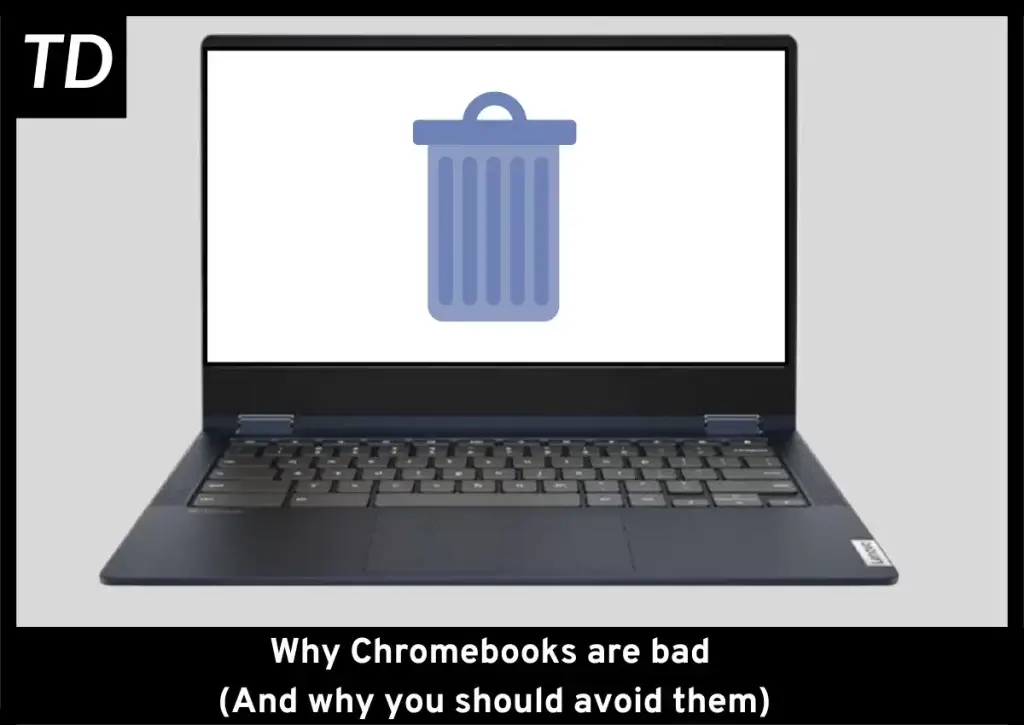Though most people, especially students, would be just fine with a Chromebook when it comes to basic tasks such as writing word docs, watching a video on youtube, or just browsing the web.
However, Chromebooks usually carry a bad reputation among tech enthusiasts. And it’s to the point that we usually encourage people around us, especially friends and family, to avoid them as much as possible.
And though Chromebooks have significantly improved from their original release and have many new features that weren’t available before. But Chrome OS still lacks significantly in many departments, so we are going to talk about that
Availability of creativity apps on Chromebooks is limited
If you are someone who works a lot with creative apps such as Adobe Photoshop, Premiere Pro, After Affects, etc, then you are going to have a bad time.
Along with the lack of Adobe apps, you won’t find other options like Davinci Resolve either.
So if you are planning to buy a Chromebook to do creative work, or you are an existing Chromebook user wanting to get into the world of video and photo editing with professional creative apps, then you might want to switch to a windows laptop.
The best that Adobe has to offer on Chromebooks is their range of simple android apps like Adobe Express that can only make simple templates and do basic editing.
Suffice it to say Chromebooks are bad for you if you plan to do something more than just using templates on Adobe Express.
Peripherals may have incompatibility issues
If you are planning to buy a fancy gaming mouse with extremely high DPIs, RGB lighting, and macros buttons, I have bad news for you. You won’t be able to use these features on Chromebooks.
And same could be said about gaming keyboards with dedicated macro buttons, media controls, and cool RGB config options. You won’t be able to utilize these fancy features on Chromebooks due to a lack of support.
Big peripherals manufacturers like Corsair, Logitech, Steelseries, etc don’t care about supporting Chromebooks because their target audience uses Windows.
And this same is usually true for other peripherals such as capture cards, external webcams, etc.
Your iPhone won’t play well with your Chromebook
If you use an android phone, this won’t affect you. Chromebooks have great support for android apps, like Macs support iPhones.
Having said that, be ready to face minor inconveniences as an iPhone user when you have to jump through hoops just to transfer files between your iPhone and Chromebook.
Also, as you might expect, you can’t even install iTunes on your Chromebook, so if you were to need that for some reason, you would need to borrow a Windows laptop from someone unless you own a windows PC too.
They lack expandability and upgradability options
As if laptops were infamous for limited expandability and upgradability options, Chromebooks came into the laptop scene and took that up a notch.
The most you could upgrade on a traditional Windows laptop is the RAM and storage, which are nowhere near as good as a desktop PC, but they’re still quite substantial. Chromebooks can’t even do that.
This means that if you buy a Chromebook with a certain RAM and storage configuration, you are stuck with that forever.
At least with windows laptops, you could give them a new life by installing a speedy SSD and upgrading the RAM. You can’t do that here.
And this sucks even more with Chromebooks because the cheaper ones come with slow eMMC storage that can become a problem as the device ages.
You can install an SD card and increase your storage, but it will be nowhere near as fast as an NVME SSD.
So be careful when buying a Chromebook if you ever plan to buy one.
Chromebooks have extremely limited optical disc support
Though CDs/DVDs are becoming a thing of the past, you may find yourself using them every now or then or even burning them for some use case.
However, unlike a traditional Windows laptop, you can’t use them on Chromebooks.
At most, the best you can do is view the contents of a DVD via the files app, and that’s about it.
If you were planning to watch a movie, rip a DVD or even burn a DVD, you simply can’t do that. And of course, the same could be said for CDs.
There is a way you can use DVDs on your Chromebook by installing Linux. However, it’s not worth the hassle, considering how complex that process is, trust me.
They have lackluster I/O ports
Compared to a windows laptop, another downside to Chromebooks is that they suck when it comes to I/O ports.
Most lack sufficient USB Type-A ports, dedicated ethernet ports, HDMI ports, and faster USB-C ports.
If you regularly transfer files between external drives or a local NAS, you would have to carry an ethernet adapter.
The same can be said for individuals who often do presentations on Google Sheets and need access to an HDMI port, you would also have to live that dongle life, sadly.
And the lack of I/O ports is not just limited to budget Chromebooks. You would see the same I/O ports on premium $1000 Chromebooks. This is one of the reasons why Chromebooks are hated among tech enthusiasts.
You can’t do Gaming on Chromebooks
If your definition of gaming is limited to android games like Candy Crush and Farmville, then you should be fine.
However, if you plan to play modern triple-A titles like COD Warzone, Cyberpunk 2077, Elden Ring, etc, locally on your Chromebook, you are gonna have a bad time.
Chromebooks don’t pack in powerful hardware, and they especially lack a dedicated GPU which is crucial for running heavier games. So it’s not surprising that you don’t see game releases on Chrome OS.
Though Valve has released Steam on Chrome OS, the project is still in its early stages, and it’s going to be a while since Chromebook gaming becomes a real thing.
Though, you are not completely out of luck. Google used to advertise Stadia as a way to play games on Chromebooks. However, now that Stadia is dead, you would have to try other cloud gaming services like GeForce Now or Xbox cloud gaming.
Conclusion
I think it should be clear at this point that any criticism Chromebooks get is quite valid. And they have miles to go before they even come close to standing near Windows or macOS.
However, despite all the hate, Chromebooks still have a place in the market and exist with a purpose. And that purpose is to provide a useable laptop at a cheap.
But if you are looking for a solid work laptop while not also breaking the bank, you can check out our top picks for the best laptops you can get when you are on a budget.
And despite all the disadvantages, if you still plan to buy a Chromebook that gets the job done when it comes to basic word processing tasks, you can consider some great options that can provide you great value for money.